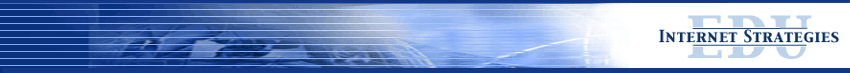
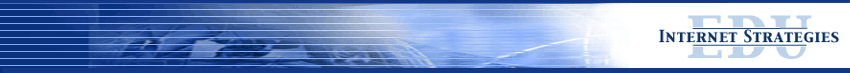
|
| EDUInternetStrategies.com +1- - 1350 Edgmont Ave. Suite 1100 Chester, PA 19013 | |
|
|
|

|
Five Phases of Student Recruiting
Sample interactive dialog Web site visit --> student inquiry form directly entered into database --> e-mail message reply based on data value --> student visit to web site. Then repeated database triggered events, sending e-mail messages to students, driving them deep into the web site, to specific areas. Ideally collecting data in each subsequent visit. View Book Analogy: Nobody believes that a student will receive a view book in the mail and spend three hours combing through every page, methodically stepping through every phase of the recruiting process, ending up with a completed application. No, there are cycles or phases to a student's decision making process and a view book/printed packet is designed to manage that process. Here's how: Phase 1) First impression - view books and packets are stuffing the mailbox every day. Some don't make the cut and are trashed. 5 minute flip through analysis Phase 2) Initial comparison/Discovery - 2 weeks later, no more incoming books. Start looking at one versus another. Few more get the trash can Phase 3) Deliberation/Elimination - 1 month before deadline, get a list of final candidates. Deep comparison of one versus another, may seek additional info, phone advisor, visit campus or visit with recruiter. Seeking clarifying information Phase 4) Preparation to Apply - What do I need to do and when do I need to do it by. Phase 5) Application Execution - How to do it, required forms and process instructions The packet has it all. It has been "engineered" for the various phases. Knowing that the process takes time, the material has different tones/language. The process may be driven by postcard or reminder MAILINGS, Maybe a follow-up phone call to move a student from one phase to the next. Now today we are in a digital age. Surveys tell us that students trust the web more than they trust other media. They are eager to be recruited online. How do we mirror the old paper process INTERACTIVELY, hopefully replacing some or all of the paper components? Why replace some or all of the paper components? Because that is what the consumers (your students) want! Forget all the stuff about lower cost of distribution, streamlined processing, better ability to track and monitor progress, KIDS TODAY WANT THEIR INFORMATION THROUGH THE COMPUTER! If you don't give it to them the way they want it, your competitors will!!! We propose that good interactive communication management will mirror and drive these 5 phases of recruitment. Here's a quick example. Phase 1) A student comes to your home page, clicks a few pages and is inspired to submit an inquiry form. He's interested. You automatically respond with the information requested. First impression affected not only by web site, but by first response. Phase 2) A few weeks later, you send an email highlighting three or four sections of your web site - perhaps the "highlights/strengths of this program" page. Or you could highlight the parents page or the financial aid page since 'of course we are concerned about the spiraling cost of education, so please visit our scholarship and funding page'. NOTE how these should NOT be your home page.
Phase 3) Continuing with email messages with highlights could be very effective in getting you on that student's final list. Student testimonials, success stories, lists of open houses, etc. can all provide information and continue to build the relationship. Provide interesting options such as, 'Click here for a slide show, photo gallery.' Phase 4) Whether they requested it or not, and as long as they did not opt-out, send an e-mail message detailing how to apply and attaching a PDF of the application 1 month before the deadline. Phase 5) Send a 'Deadline is a week away' message: "Counselors are working overtime, extended hours, beat the rush, get yours started now! Click here for a checklist and a library of downloadable forms. Online application is here (link). Counselor chat is here (link)" - You replace your reminder postcards with e-mail - You track and manage your progress with a database - You drive the student through the web site and your online material both through site navigation and through e-mail. Key to this concept is that students enter your site, later in the process, not through the home page where they can get lost, but through the pages you believe are most productive. You only have 15 minutes per session. Once they know you, skip the home page! Also key is that most databases now can send e-mail. This not only allows tracking and management, it also offers customization. Customization is more than just Dear ____. It is giving the customer, what they need. If a student asks you a question about the application they downloaded and you send them a message, Dear ___, attached is an application, you personalized the message but did not customize the process. To find out more about what we offer please see our services listed under What We Do |
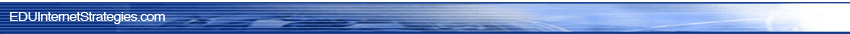 |